macOS – VTDecoderXPCService high CPU Usage
I noticed high CPU usage under macOS from a service called “VTDecoderXPCService” and I didnt know what was the cause, so I looked for a way to finde it.
- Go to the “Activity Manager” and select the “VTDecoderXPCService” Process, then click on the gear icon and select “Spindump”
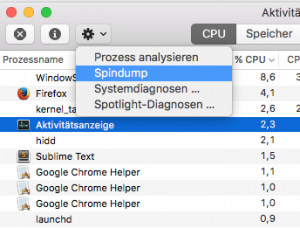
- Wait for about 10 seconds until you see the the Spindump.

- In the Spindump window under “Responsible” you can find the Process which started the “VTDecoderXPCService” Process. (In my case it was a HTML5 Website with embedded video…)
This solution could be used for all Processes, not just for the “VTDecoderXPCService”
